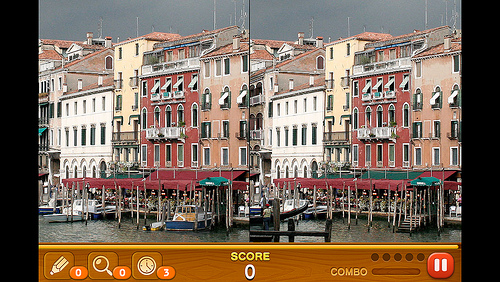Mac OSX 打開 ls color 的功能
2012 Apr 04 未分類
bsd/linux 預設的 ls 輸出是白色的
看久眼睛容易花掉
我們可以透過 export 環境變數 讓 ls 顯示彩色的輸出
如果是 csh, 用 setenv 來設定環境變數
setenv CLICOLOR 1
setenv LSCOLORS dxfxcxdxbxegedabagacad
如果是 bash, 則用 export
export CLICOLOR=1
export LSCOLORS=dxfxcxdxbxegedabagacad
把這兩行貼在 .bash_profile 裡面 (如果是bash的話)
重新登入 或是在命令列下 source .bash_profile
就可以生效了
一般 bsd 跟 mac 的差別是這行
CLICOLOR 1
如果是 linux 或是想要調整色碼
可以參考
http://blog.longwin.com.tw/2006/07/color_ls_in_bash_2006/
0則留言